教師必選
-
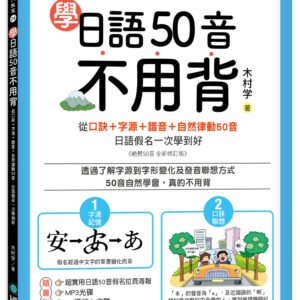
學日語50音不用背
原始價格:NT$230。NT$182目前價格:NT$182。 加入購物車 -
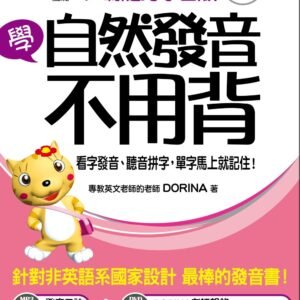
學自然發音不用背【QR碼隨身學習版】
原始價格:NT$299。NT$236目前價格:NT$236。 查看內容 -

學英文文法不用背!【QR碼行動學習版】
原始價格:NT$399。NT$315目前價格:NT$315。 加入購物車 -

學英文音標不用背!【QR碼行動學習版】
原始價格:NT$299。NT$236目前價格:NT$236。 查看內容 -

實境式 照單全收!圖解單字不用背【QR碼行動學習版】
原始價格:NT$399。NT$315目前價格:NT$315。 加入購物車 -

實境式 生活大小事 文法這樣用
原始價格:NT$450。NT$355目前價格:NT$355。 加入購物車 -
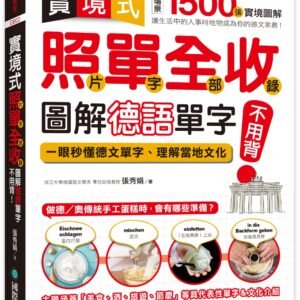
實境式照單全收!圖解德語單字不用背
原始價格:NT$599。NT$473目前價格:NT$473。 加入購物車 -

實境式照單全收!圖解日語單字不用背
原始價格:NT$499。NT$394目前價格:NT$394。 加入購物車 -
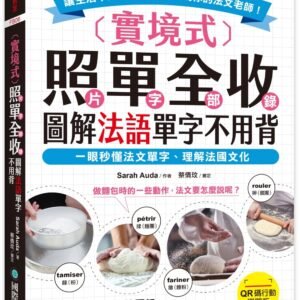
實境式照單全收!圖解法語單字不用背【QR碼行動學習版】
原始價格:NT$499。NT$394目前價格:NT$394。 加入購物車 -

實境式照單全收!圖解西班牙語單字不用背
原始價格:NT$520。NT$411目前價格:NT$411。 查看內容 -

實境式照單全收!圖解韓語單字不用背
原始價格:NT$599。NT$473目前價格:NT$473。 加入購物車 -

實體書+有聲書!0-12歲親子英文文法
原始價格:NT$399。NT$315目前價格:NT$315。 加入購物車 -

實體書+有聲書!1本就通!小學生必備英文文法
原始價格:NT$399。NT$315目前價格:NT$315。 加入購物車 -
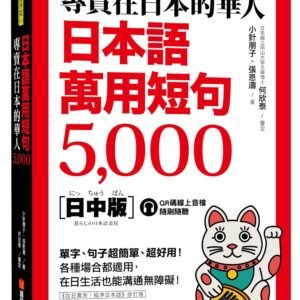
專賣在日本的華人!日本語萬用短句5000
原始價格:NT$499。NT$394目前價格:NT$394。 加入購物車 -

德語文法大全
原始價格:NT$420。NT$332目前價格:NT$332。 查看內容 -
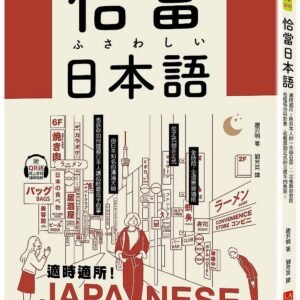
恰當日本語
原始價格:NT$399。NT$315目前價格:NT$315。 加入購物車

